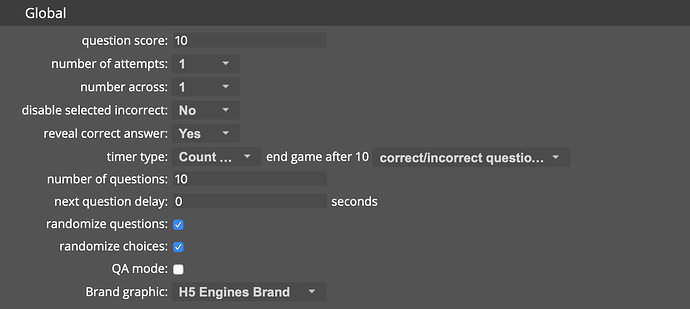Global Game Settings determine the way all questions in the game will play by default. A wide variety of game experiences can be created by altering the setting combinations.
Question Score
A question’s score can be any numerical value. Decimal and negative values are accepted.
Number of Attempts
You can allow your players up to 10 attempts at a question.
Number Across
Choices can be arranged into columns. You can specify up to 10 columns.
Disable Selected Incorrect
Incorrect selections can be disabled after each attempt. If set to “Yes”, an incorrect choice is not available on a subsequent attempt. If Disable selected incorrect is set to “No”, all choices are available for selection at each attempt.
Reveal Correct Answer
When set to “Yes”, the correct answer is revealed after the final attempt of each question.
Results Type
There are 4 Results types that can be created by setting two values:
-
Count up, the game ends after [number of questions] correct or incorrect questions**.
This Result type will use a fixed number of questions and report the number of correct answers. For example, 7 correct out of a possible 10.
The timer will start at 0 seconds and count up until the game ends.
The game ends when the final question is answered. The game results will report the time required and the number of correct answers. -
Count down, the game ends after [number of questions] correct or incorrect questions.
This Results type will use a fixed number of questions and report the number of correct answers. For example, 7 correct out of a possible 10.
The timer will start at a defined time and count down to 0 seconds.
The game ends when the timer reaches 0, or the final question is answered. The game results will report the time remaining (if any) and the number of correct answers. -
Count up, the game ends after [number of questions] correct questions.
This Result type will use an infinite number of questions and continue until the number of correct answers equals the value of the “number of questions” field.
The timer will start at 0 seconds and count up until the game ends.
The game ends when the number of correct answers equals the [number of questions]. In this case the “number of questions” field is specifying the number of “correct” questions. The game results will report the time required and the number of incorrect answers. -
Count down, the game ends after [number of questions] correct questions. This Result type will use an infinite number of questions and continue until the number of correct answers equals the value of the “number of questions” field.
The timer will start at a defined time and count down to 0 seconds.
The game ends when the timer reaches 0, or the number of correct answers equals the [number of questions]. In this case the “number of questions” field is specifying the number of “correct” questions. The game results will report the time remaining (if any) and the number of incorrect answers.
Results types #3 and #4 use an infinite number of questions. The game will select questions from the question pool until they have all been used, and then start over. The game will continue looping through the question pool infinitely.
Number of Questions
This value determines the duration of the game. It has a different meaning depending on the “Results Type” specified. For example, a 10-question games can be:
- Exact 10 questions, regardless of correct or incorrect answers.
- The questions required to achieve 10 correct questions.
Next Question Delay
The delay in seconds that is placed between questions.
Randomize Questions
Questions will be selected from the question pool in random order. Each question will only be used once, until the game has used all questions in the pool. The game will loop through the pool indefinitely.
Randomize Choices
The choices for each question will be presented on the screen in random order.
QA Mode (Quality Assurance Mode)
During the authoring process, you may want to temporarily establish settings to make writing, reviewing, and proofreading more convenient. If you check QA mode, you can review all questions/choices in the question pool, in the order they appear in the Content Editor.
The QA Mode does the following:
- Presents all questions in the question pool, regardless of the global “number of questions” setting.
- Presents questions in the order that appear in the Content Editor (even if Randomize questions is checked).
- Presents choices in the order that appears in the Content Editor (even if Randomize choices is checked).
You can write hundreds of questions into your question pool and set each game to be 10-questions long. Ten new questions are randomly pulled from the pool for each game until all questions have been used. Once all questions have been used once, games will continue to use questions randomly selected for a second time. The process will continue indefinitely.
Brand Graphic
The H5Engine brand graphic is presented at the beginning of every game by default. There are 3 options:
- H5Engine Brand: This is the default.
- Custom Brand: A custom-branded graphic can be uploaded.
- No Brand: Branding can be removed.